Beginner’s Guide to Training Your Own AI Model
- May 5, 2025
- 0
Welcome to the ultimate beginner’s guide to training your own AI model! If you’re just starting out in the world of artificial intelligence and machine learning, you’re probably
Welcome to the ultimate beginner’s guide to training your own AI model! If you’re just starting out in the world of artificial intelligence and machine learning, you’re probably

Welcome to the ultimate beginner’s guide to training your own AI model! If you’re just starting out in the world of artificial intelligence and machine learning, you’re probably feeling a bit overwhelmed.
But don’t worry—I’ve crafted this gigantic, super-detailed, and beginner-friendly guide that walks you step by step through the exciting journey of creating your first AI model from scratch. This article is for absolute beginners, so even a 12-year-old could follow along!
🧠 Let’s dive into the world of AI together, and by the end of this guide, you’ll have a clear idea of how to train an AI model—even with no experience! 💡
➡️ Don’t forget to check out more articles on Futuristic Intellect like our post about The Path to Artificial General Intelligence and others linked below.
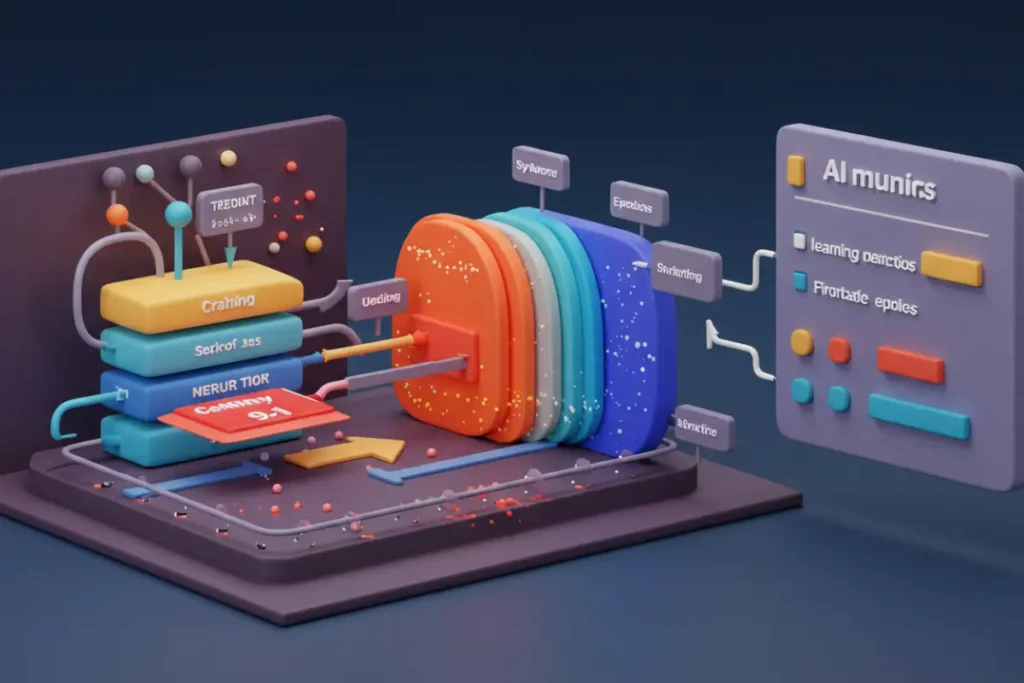
Training an AI model means teaching a computer to learn from data so that it can make decisions, recognize patterns, or solve problems automatically.
The AI doesn’t know anything at first—it’s like a baby learning to walk and talk. You, the trainer, provide examples and feedback until the AI gets smart enough to work on its own.
Training your own AI has huge benefits:
For example, if you want to build a chatbot that talks like your favorite character, you’ll need to train it with specific dialogue examples. Or if you want an AI that classifies plant types from pictures, you’ll need a database of plant images to feed it.
You can explore an amazing example in our post about AI-powered procedural storytelling in games. 🌱
“Artificial Intelligence is not magic. It’s just math, logic, and lots of data!“
This part will walk you through the exact steps you need to follow. Let’s break them down.
Before anything, decide what you want your AI to do. Some examples:
Be as specific as possible. For example, don’t just say “I want to do image recognition.” Say, “I want to identify if an image contains a dog or a cat.”
Data is the food of AI. The more high-quality data you have, the better your AI will perform. Here’s what you should consider:
You can also create your own dataset by collecting photos or typing your own text examples.
🖼️ [Insert image here: a table showing clean vs dirty data with colors for clarity]
Now you need the software and platforms. Here are beginner-friendly options:
We recommend starting with Teachable Machine to get a feel for training. Later, move into Python frameworks.
📚 Need more details? Check our review of Runway Gen-2 AI.
Now it’s time to feed your data to the AI model.
Here’s what usually happens:
This cycle is called backpropagation and it happens thousands of times until the AI gets better.
You might see a graph like this during training:
📉 Loss going down = your AI is learning!
After training, you test your AI on new data it hasn’t seen before. This shows whether it truly learned or just memorized.
Common problems and fixes:
✏️ Tip: Use charts and metrics like accuracy, precision, and recall to evaluate performance. Wikipedia explains these metrics well.
✅ Check our post on AI in the workplace for real-life examples.

Here’s a long list of rookie mistakes you should avoid:
Remember: You’ll fail a few times. That’s how you learn. Even experts still make mistakes.
Let’s explore some beginner-friendly projects you can try today:

Training an AI model might sound complex at first, but with the right tools, good data, and a bit of patience, anyone can do it.
Remember to start small, make mistakes, learn, and keep improving. That’s how real AI developers grow! 🌱
📣 If you liked this article, don’t forget to share it with your friends, leave a comment below, and explore our blog Futuristic Intellect for more amazing content like this! 💬